Unlock the Potential of WhatsApp Channels
WhatsApp Channels offer a unique way to keep your audience informed and engaged within the app’s personal communication environment. In this article, we’ll walk you through the process of creating your own WhatsApp Channel and explain why it’s a valuable tool for businesses and influencers.
Prepare Your WhatsApp App
Before you dive into creating a WhatsApp Channel, ensure that your WhatsApp app is up to date. As of September 2023, the Channel feature is relatively new, so updating your app is essential to access this feature.
To update WhatsApp, follow these simple steps:
- For Android users: Head to the Play Store, search for WhatsApp, and tap the Update button if available.
- For iOS users: Visit the App Store, search for WhatsApp, and tap Update if necessary. If you already have the latest version, you’ll see the Open button instead of Update.
Creating a WhatsApp Channel
Now that your app is updated, let’s proceed with creating your WhatsApp Channel. This can be done on both Android and iOS devices.
For Android Users:
- Open WhatsApp and tap on the Updates section.
- Tap the Plus (+) icon next to Channels and select “Create Channel.”
- In the pop-up screen, click “Continue.”
- Enter your Channel’s name, add a description, and upload a profile photo.
- Finally, tap “Create Channel” to complete the process.
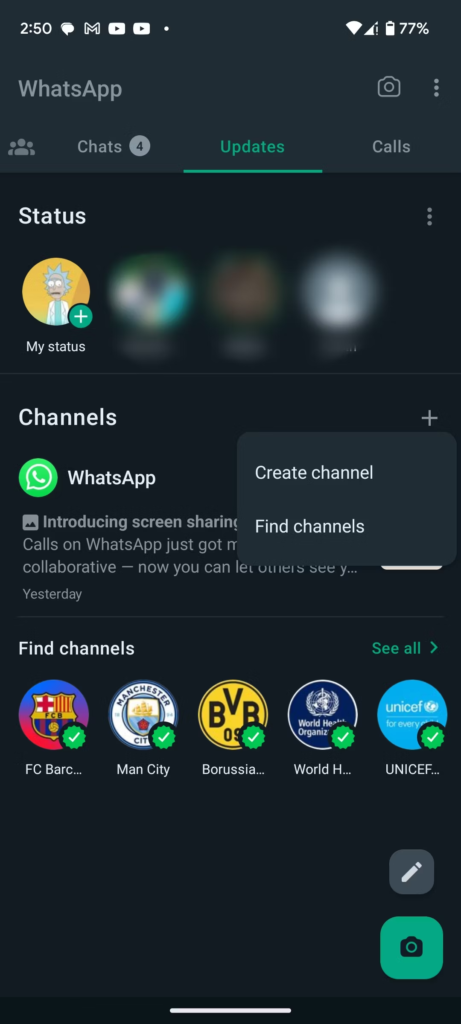

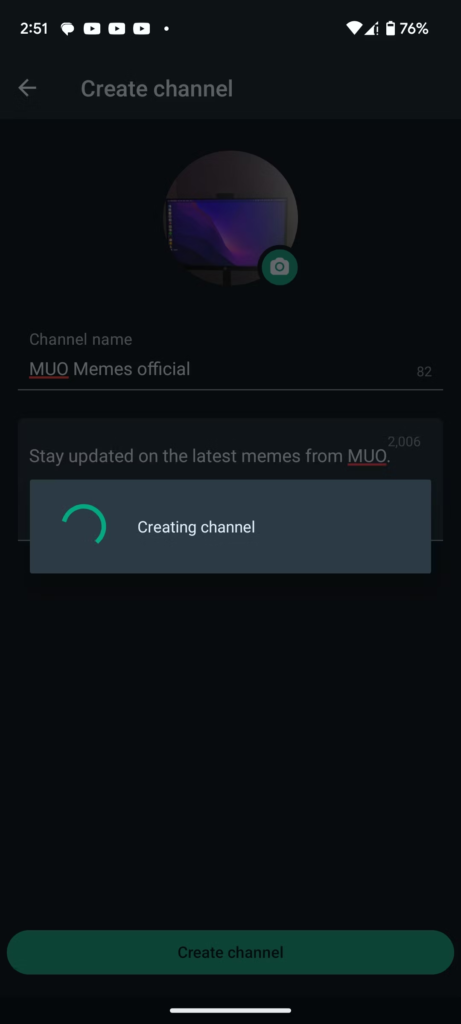
For iPhone Users:
- In WhatsApp, navigate to the Updates section at the bottom left.
- Tap the Plus (+) icon in the top right corner and select “Create Channel” from the pop-up menu.
- Click “Continue.”
- Fill in your Channel’s details, add a profile photo by selecting “Edit,” and choose from the available options.
- Complete the setup by entering your Channel name and description, then tap “Create Channel.”
WhatsApp will instantly create your Channel. Unlike WhatsApp Communities, Channels do not require approval, so you can start posting messages right away. However, remember that WhatsApp monitors Channels and can take action if you violate their guidelines, such as sharing illegal content or engaging in fraud.

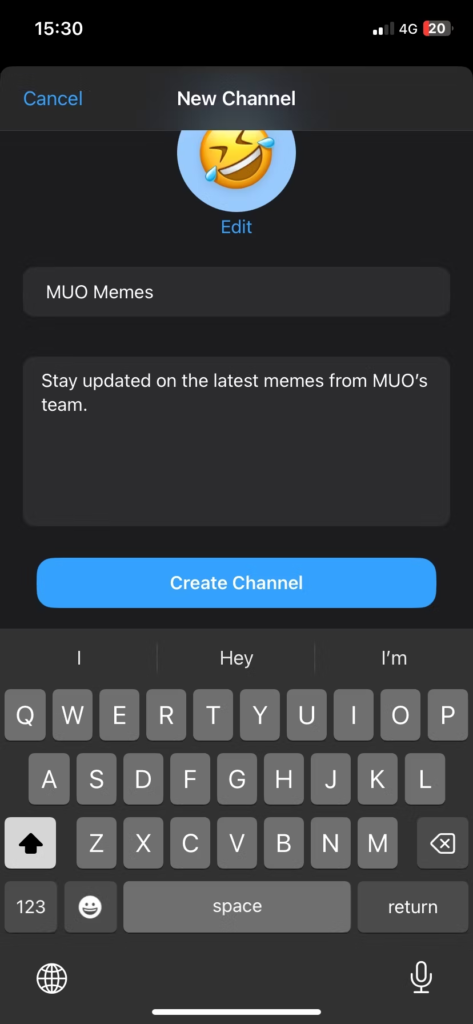
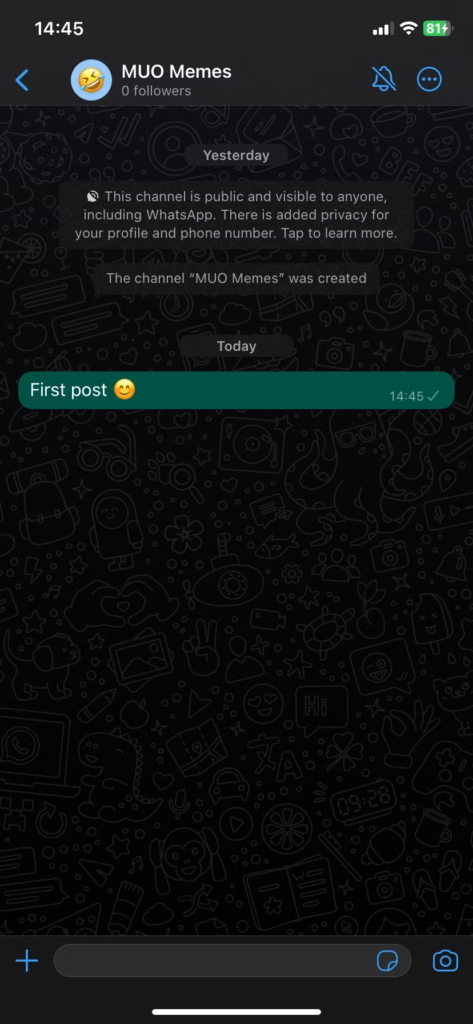
Why You Should Create a WhatsApp Channel
Creating a WhatsApp Channel is especially valuable for businesses and well-known individuals. Here are some compelling reasons to consider:
- Direct Communication: Connect with your followers and provide updates directly within WhatsApp, fostering a more intimate connection.
- Feedback and Polls: Use your Channel to gather feedback and conduct polls among your followers or customers.
- Exposure: WhatsApp may feature your Channel in its searchable directory, allowing new users to discover and follow you.
- Privacy Control: As an admin, you’ll have the ability to restrict screenshot captures and message forwarding, enhancing your privacy.
Expand Your WhatsApp Reach with a Channel
Now that you know how to create a WhatsApp Channel, take the initiative and build one for your brand or persona. WhatsApp Channels offer built-in privacy features, allowing you to maintain your personal number’s confidentiality while sharing information securely. Start creating your Channel today and open doors to increased exposure on this popular messaging platform.
Image Credits – https://www.makeuseof.com/


